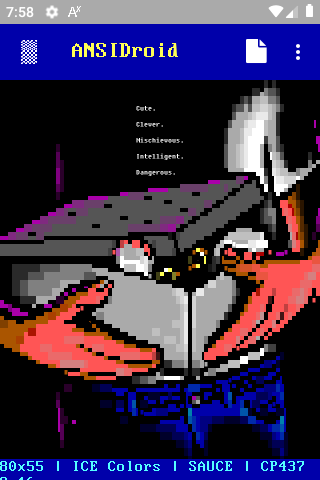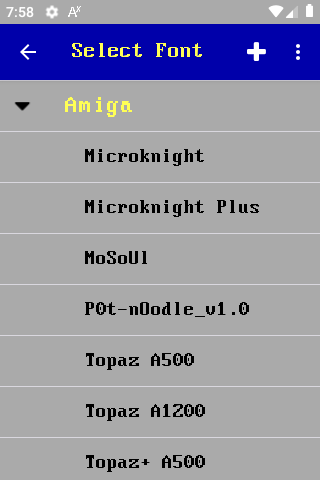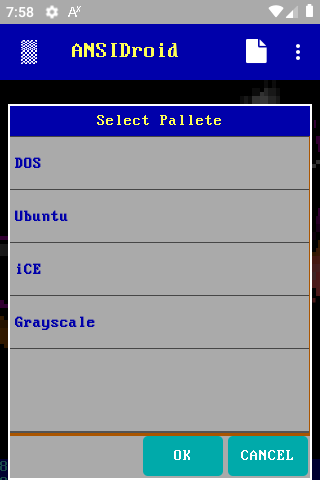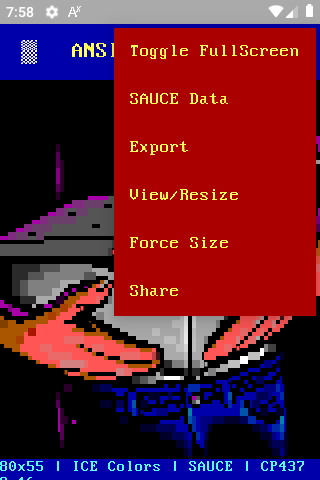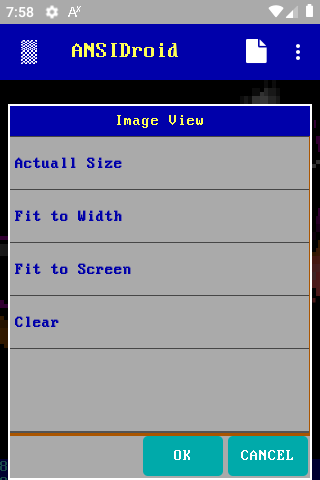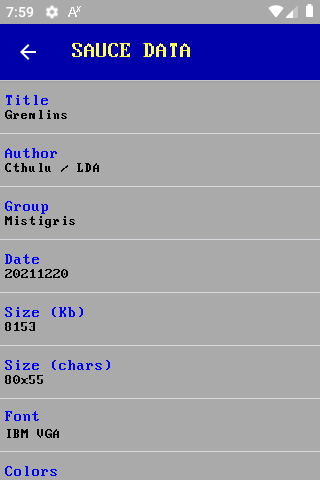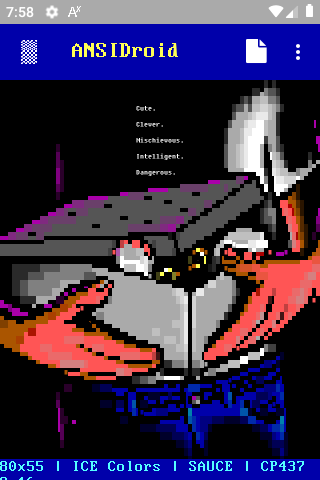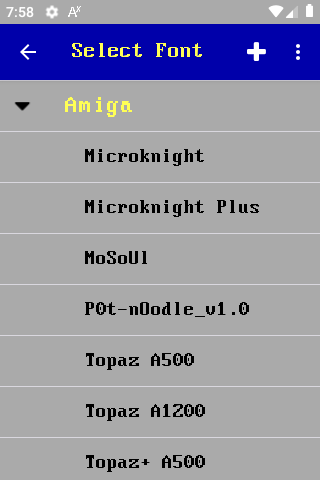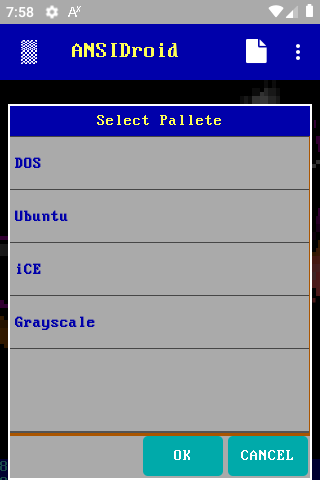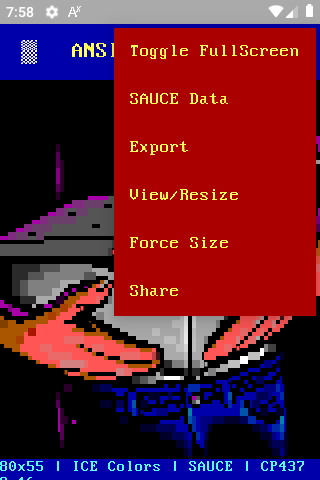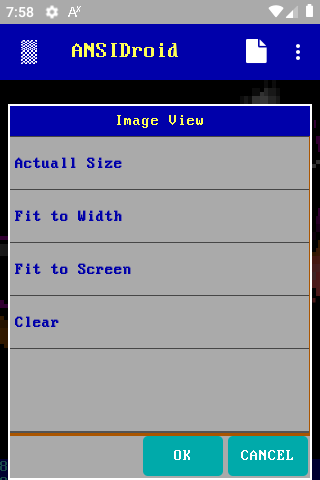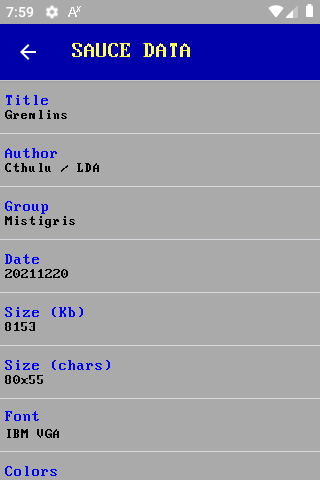_ _ _ ____ _ _
/ \ _ __ ___ | |_| |__ ___ _ __ | _ \ _ __ ___ (_) __| |
/ _ \ | '_ \ / _ \| __| '_ \ / _ \ '__| | | | | '__/ _ \| |/ _\` |
/ ___ \| | | | (_) | |_| | | | __/ | | |_| | | | (_) | | (_| |
/_/ \_\_| |_|\___/ \__|_| |_|\___|_| |____/|_| \___/|_|\__,_|
bbs
XQTRs lair...
Home //
Blog //
NULL emag. //
Files //
Docs //
Tutors //
GitHub repo
_ _ _ ____ ___ ____ _ _
/ \ | \ | / ___|_ _| | _ \ _ __ ___ (_) __| |
/ _ \ | \| \___ \| | | | | | '__/ _ \| |/ _` |
/ ___ \| |\ |___) | | | |_| | | | (_) | | (_| |
/_/ \_\_| \_|____/___| |____/|_| \___/|_|\__,_|
ANSI Droid - Android app. - v1.0
+++------------------------------------- -- ---- -- - - - -
[] What is it...
It's time to render and view ANSI files in your Android smartphone!
With ANSI Droid you can open ANSI/DIZ/NFO files, render them to an
image and view or even share them to your friends and all this,
through a DOS like, user interface! :)
[] How to Use...
When you open the app. press the FILE icon to open an ANSI file from
with in your smartphone. You can select any type of text file, like
.TXT, .NFO, .DIZ, .ANS. The app. will process the file and display it
us an image, witch you can resize, scroll, save and share it via any
application you have in your SP.
You can also use your favorite File Browser, select the file and open
it using ANSI Droid. This way it's easier to browse large folders
with ANSI magic! :)
[] Fonts
ANSI Droid, supports a variety of fonts to use. Drag from left to
right, to open the drawer, select the Font option and browse through
the font list. When you open the ANSI Droid app, the last selected
font will be used. You can also add your own fonts and categories.
Have in mind that ANSI Droid, uses Bitmap Fonts, for compatibility
and in some cases the font may look a bit weird. You can try several
fonts and find the one it looks better or you like the most.
[] Palletes
You can also choose the color pallete to use, for better color
compatibility, for the ANSI images. ANSI Droid supports the default
DOS pallete, as long with, Ubuntu terminal, a Grayscale one and a
more vibrant iCE color pallete.
[] Other
Press the dots icon, in the upper/right corner for more options. You
can resize the image, to fit the width/height of the screen, force
the character width of the ANSI image, view SAUCE data if the file
includes it, export and save the file as a .PNG image and lastly,
hide the status bar to enlarge the view area.
+++------------------------------------- -- ---- -- - - - -
[] Download
You can get the app from here:
ANSIDroid v1.0
+++------------------------------------- -- ---- -- - - - -
___ ___ _ _
/ __| __ _ _ ___ ___ _ _ / __| |_ ___| |_ ___
\__ \/ _| '_/ -_) -_) ' \\__ \ ' \/ _ \ _(_-<
|___/\__|_| \___\___|_||_|___/_||_\___/\__/__/
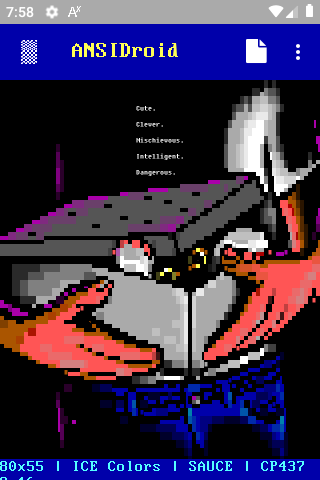

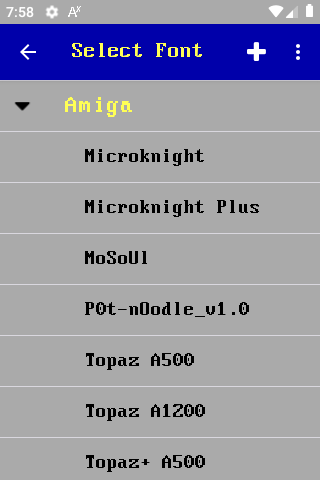

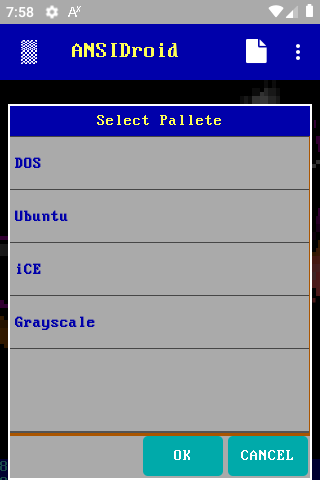
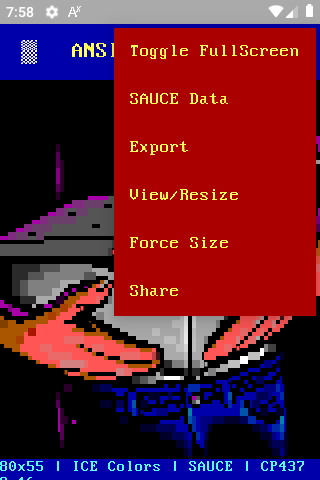
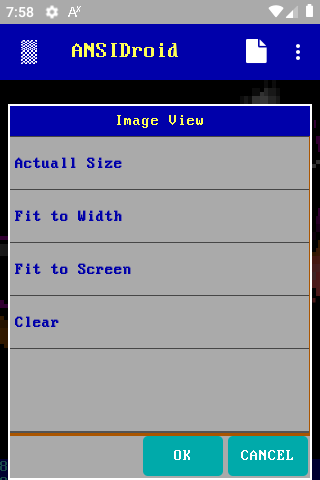
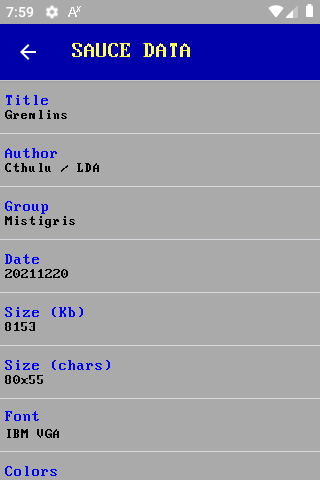 Last Updated: 2023/07/18
Last Updated: 2023/07/18