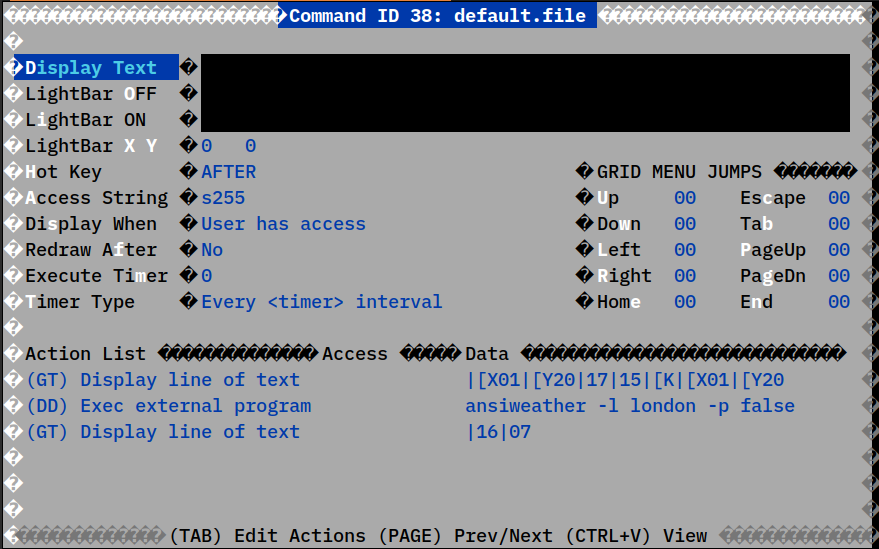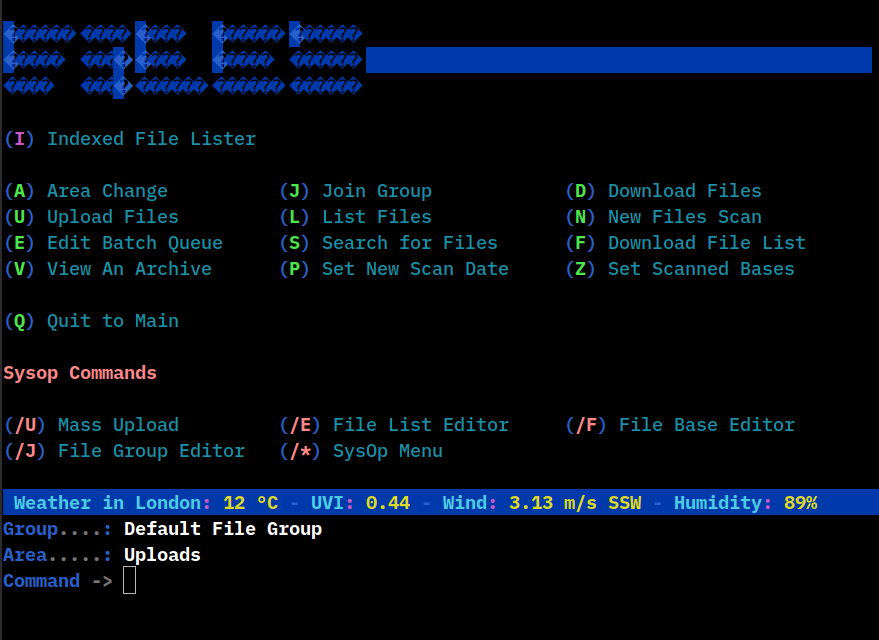_ _ _ ____ _ _
/ \ _ __ ___ | |_| |__ ___ _ __ | _ \ _ __ ___ (_) __| |
/ _ \ | '_ \ / _ \| __| '_ \ / _ \ '__| | | | | '__/ _ \| |/ _` |
/ ___ \| | | | (_) | |_| | | | __/ | | |_| | | | (_) | | (_| |
/_/ \_\_| |_|\___/ \__|_| |_|\___|_| |____/|_| \___/|_|\____|
bbs
XQTRs lair...
Home //
Blog //
NULL emag. //
Files //
Docs //
Tutors //
GitHub repo
Weather status bar in Mystic BBS
Posted on: 2023-12-27, by xqtr
bbs,mystic,mod,ansi,weather
Let's add a status bar with weather information, in your BBS. For
this example, we will use Mystic BBS, but the same can be achieved
in other BBS software too. The idea is the same, just the
implementation, changes. To make things very easy, we will use a
script called ANSIWEATHER. In Debian/Ubuntu distros, can be
installed very easy, with APT(-GET). Just:
sudo apt-get install ansiweather
Run it once to see what it does and get the filling ;) You can edit
the script it self or use the config file to change the colors and
other stuff. For the purpose of this tutor, we will leave it as it
is. The blue colors ANSIWEATHER uses, match perfect with the
default Mystic BBS theme.
Open Mystic BBS Configuration manager and edit the menu you want
to add the weather info. In that menu, add a command. See the
picture below on what to write specific. What we do is, position
the cursor in line 20 (for the default theme) change the background
color to blue, clear the line and reposition the cursor at the start
of the line. Next we run ANSIWEATHER, which displays the info, where
the cursor is and at last we reset the color to gray/black, to not
affect the rest of the theme/menu.
ANSIWEATHER uses ANSI color codes, so any BBS software will render
it just fine. The only thing is to customize how you run it, so the
output text, doesn't exceed 80 chars width. This is the simplest way
to use this utility. From this, we can even go further and do other
stuff. For example, we can use ANSIWEATHER inside a MPY script, get
its results and display them anywhere in the screen.
Command:
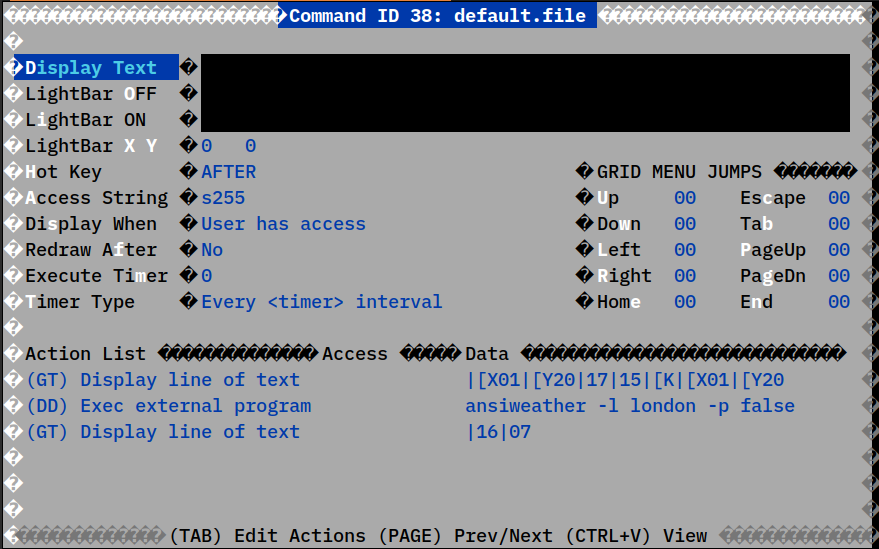 Result:
Result:
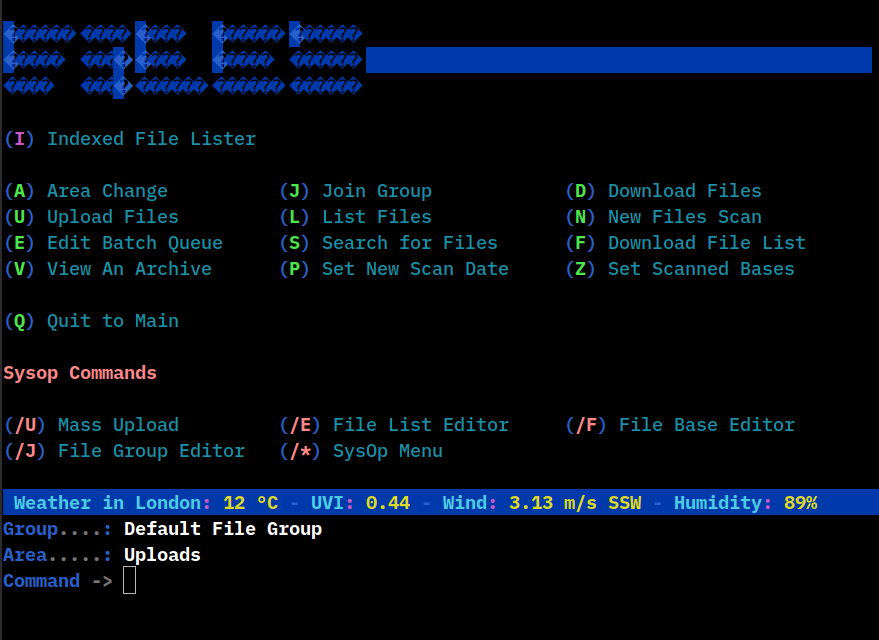 Also posted in:
https://anotherdroidbbs.wordpress.com/2023/12/27/
weather-status-bar-in-your-bbs/
Also posted in:
https://anotherdroidbbs.wordpress.com/2023/12/27/
weather-status-bar-in-your-bbs/